All of the information entered below will be displayed on the Musicians personal "Gig Page" All fields are NOT required,
but keep in mind that whatever you leave out will be left off of your "Gig Page" This could make it a little more difficult
to sell yourself to others.
Get started by uploading a profile photo, this can be whatever describes who you are and what you are about (please no inappropriate,
vulgar, or offensive images). We reserve the right to remove images that don't meet our professional standards. You can upload as
many videos and photos as you wish, however, during your account creation you can only upload 6 of each. Once your account is created
and "live" you can then sign into your account and add or delete unlimited videos and photos. ALL of your information,
including links (Reverbnation, Soundcloud, Bandmix, Bands In Town. Music Clout, Facebook, Twitter, etc.) your biography, personal
information and more is always available to you. You may sign in and change, edit and update whatever you need to, whenever you need to!
Welcome to Gig Breaker!
ATTENTION:
For best results it may be necessary to use a desktop computer to upload photos instead of cell phones due to inconsistencies among cell phone browsers.
If you should experience any issues please retry with a desktop computer.

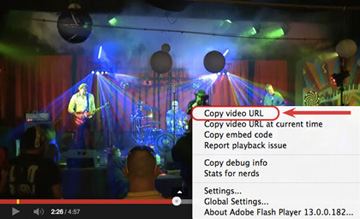
To get your YouTube URL, right Click on YOUR Video, select "Copy Video URL" and Paste it into the space below in URL entry (1-6)